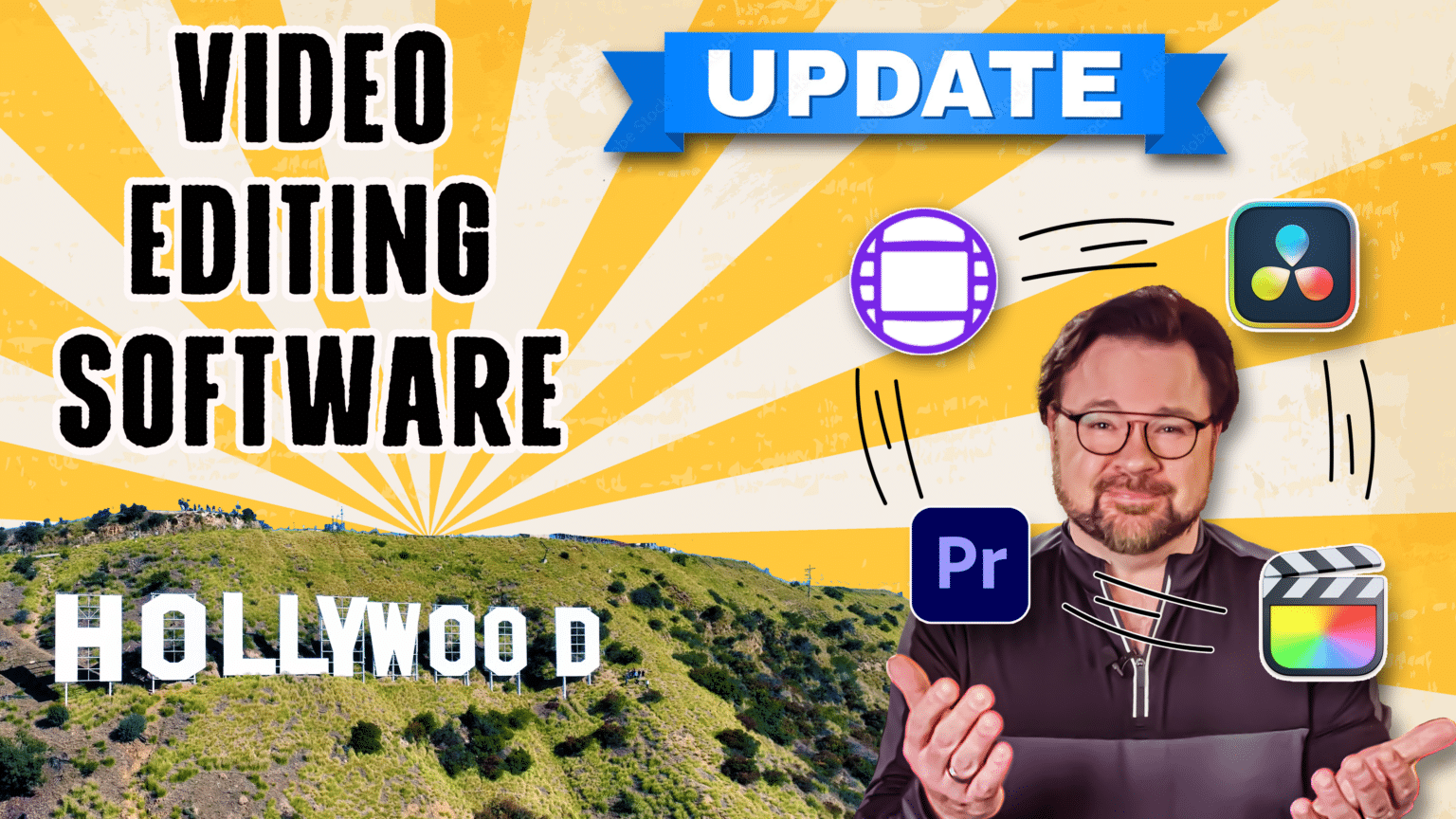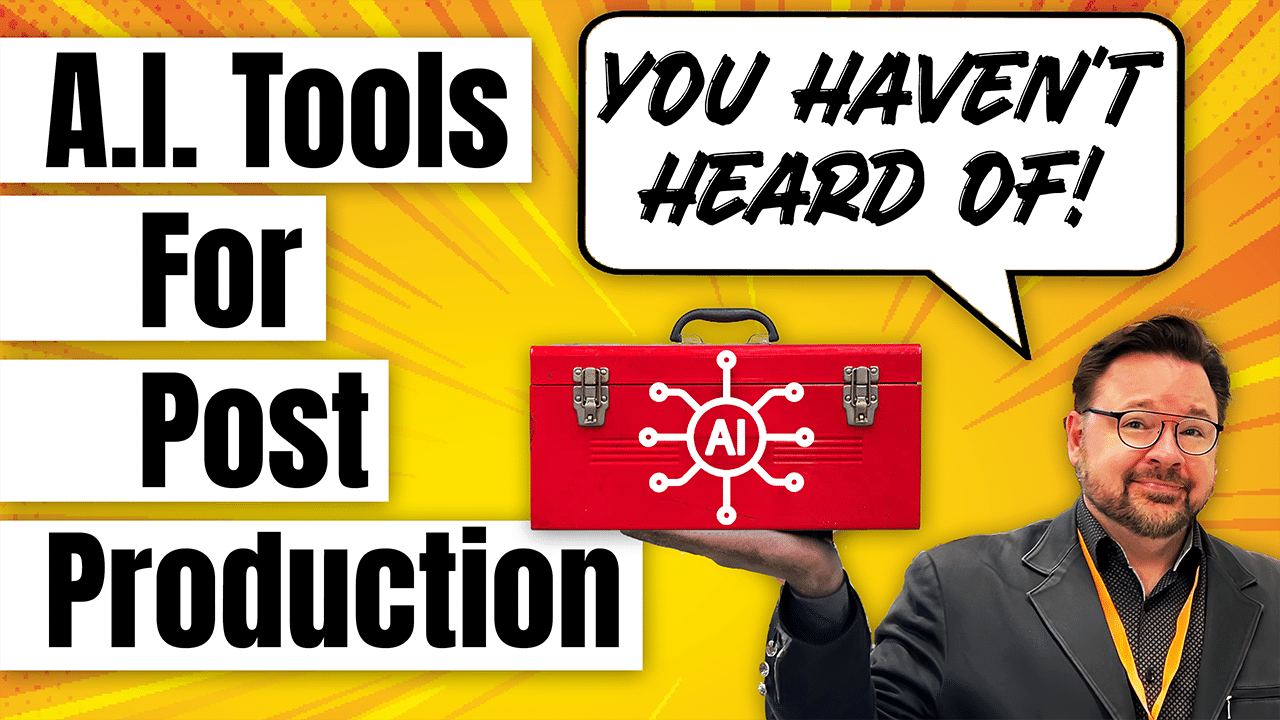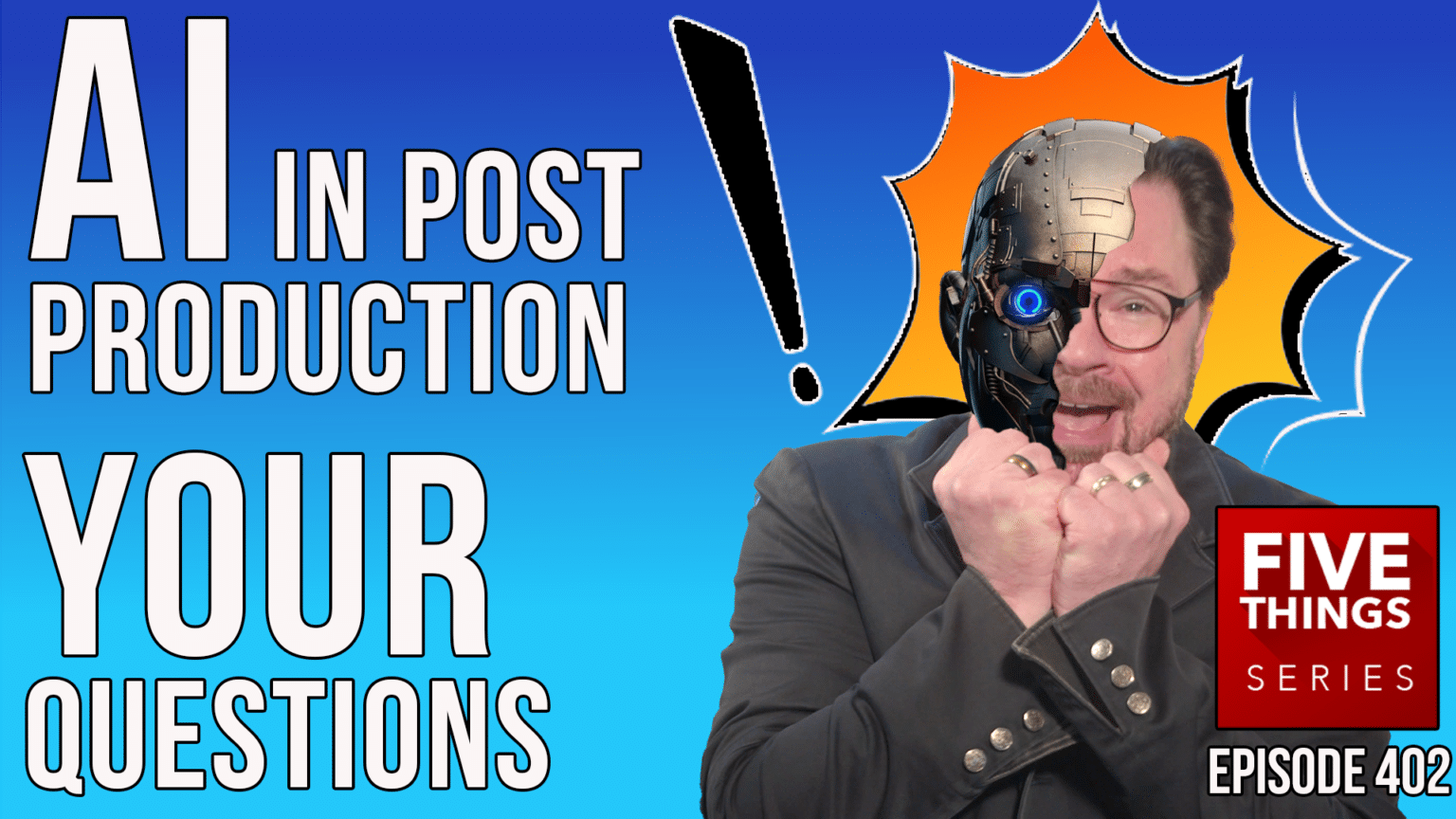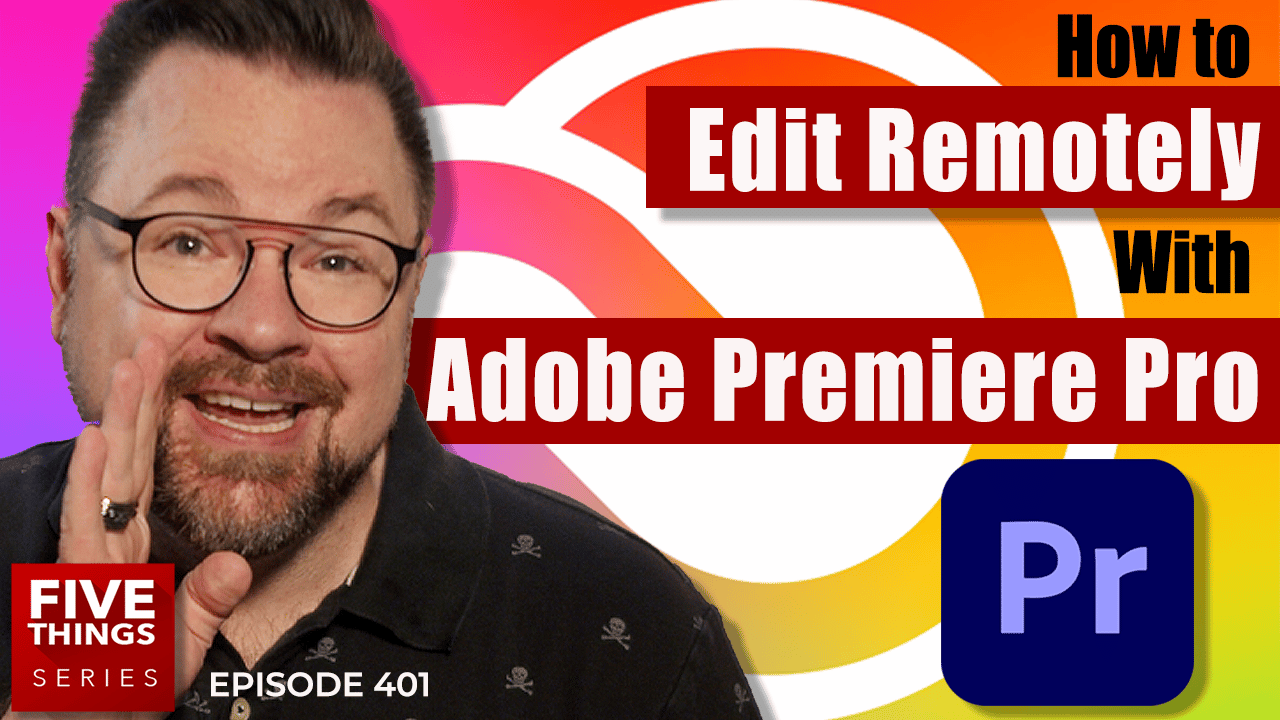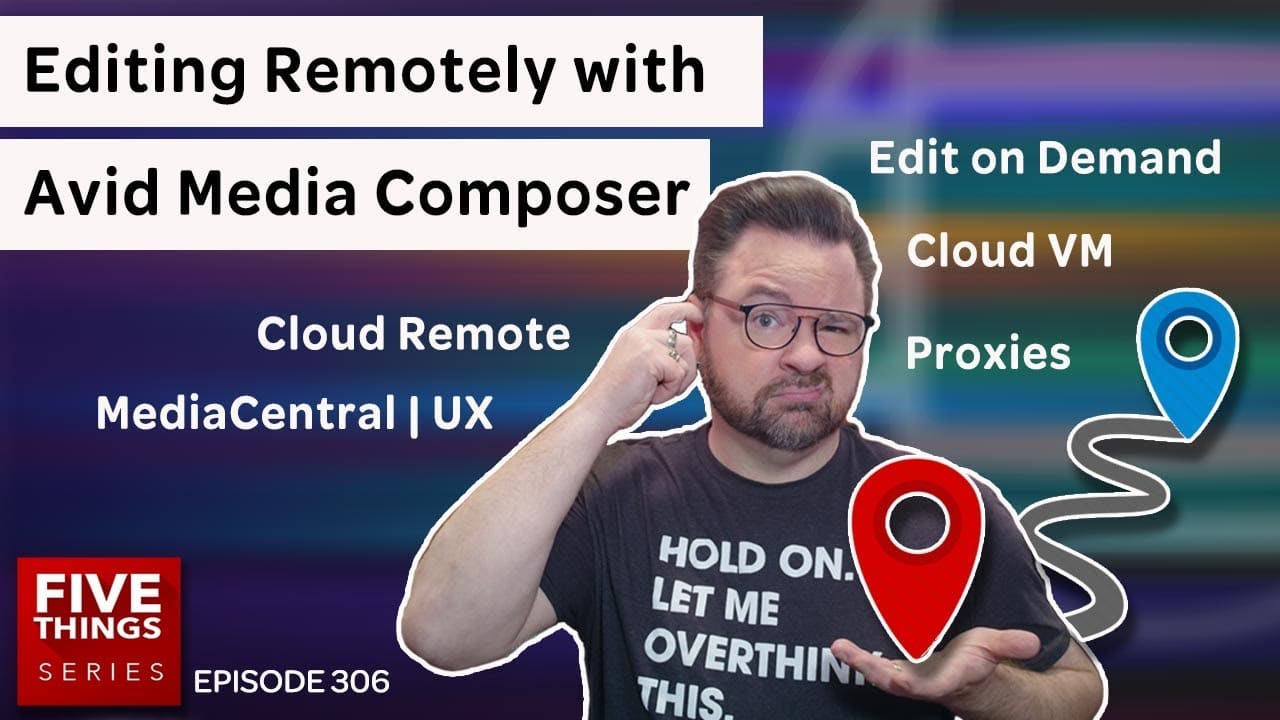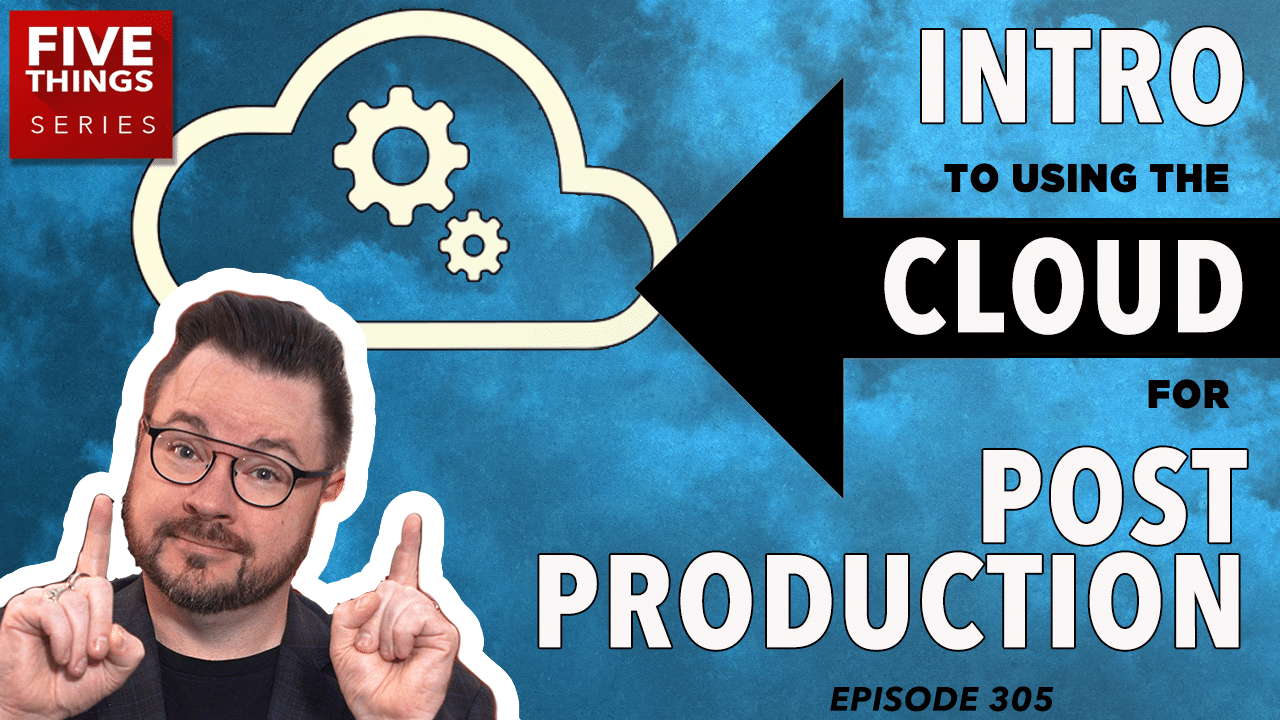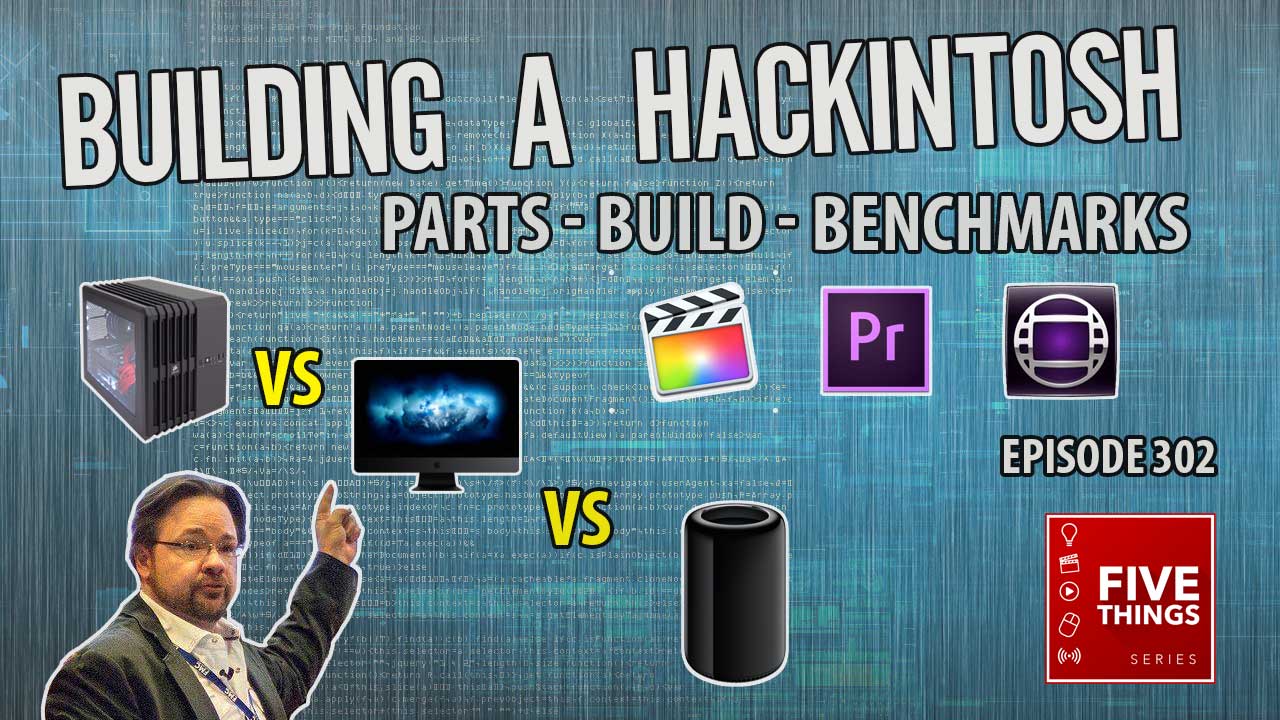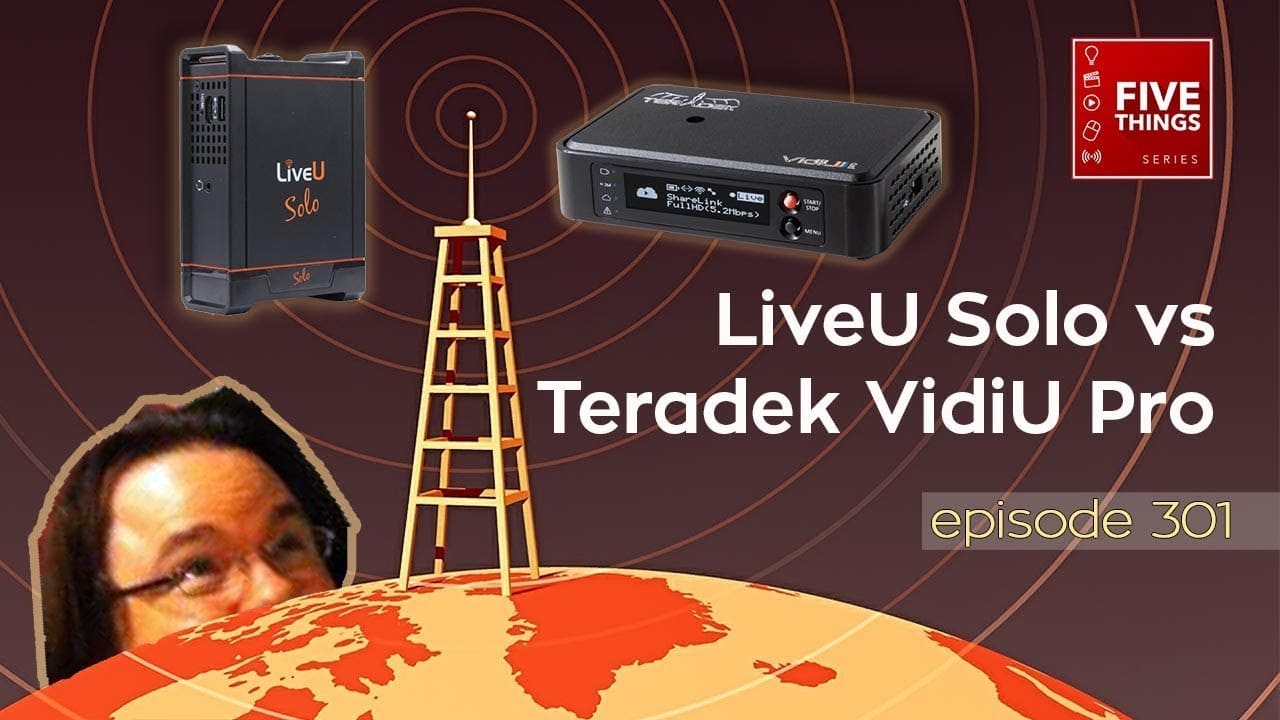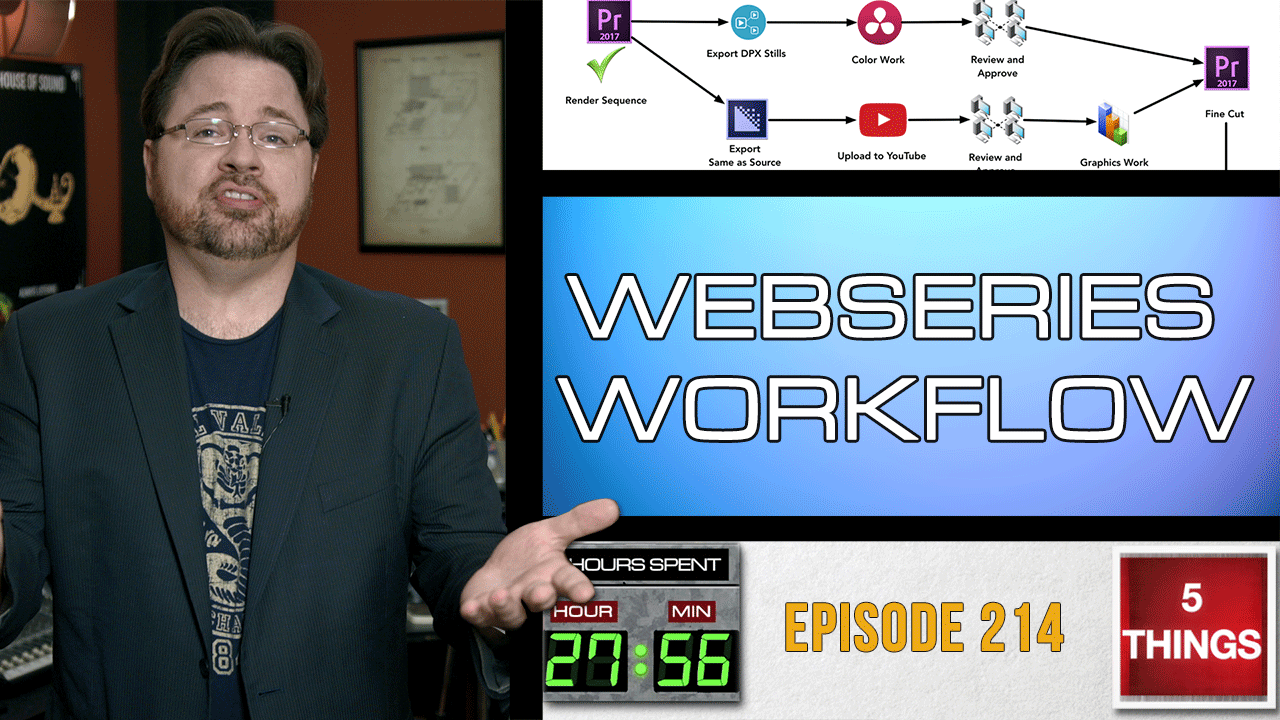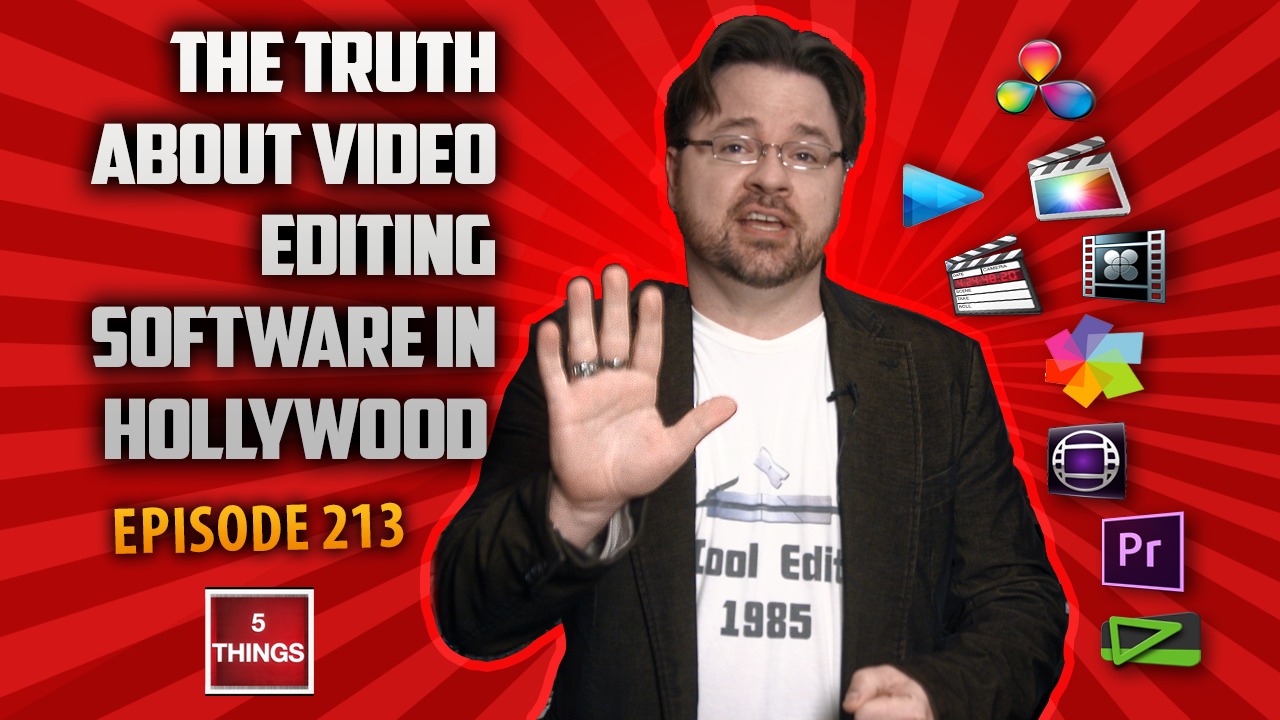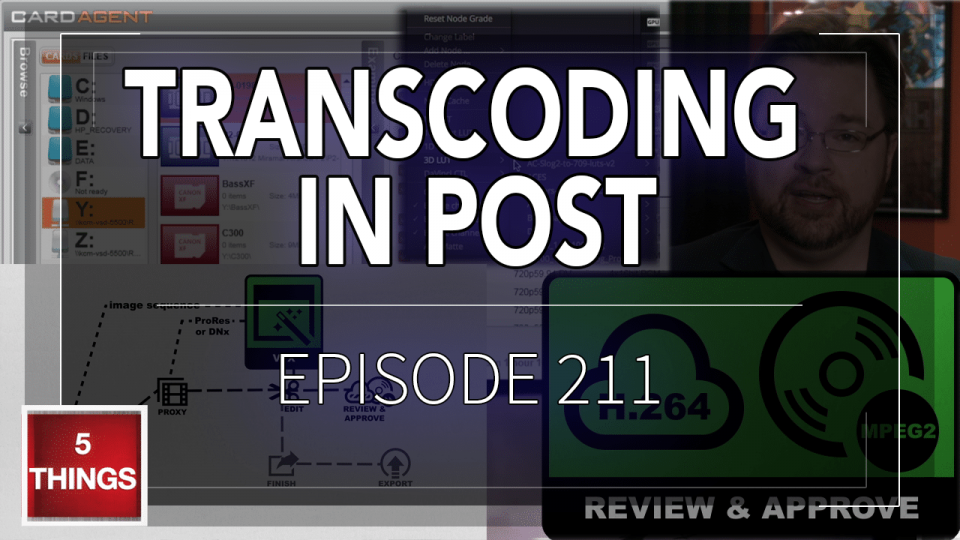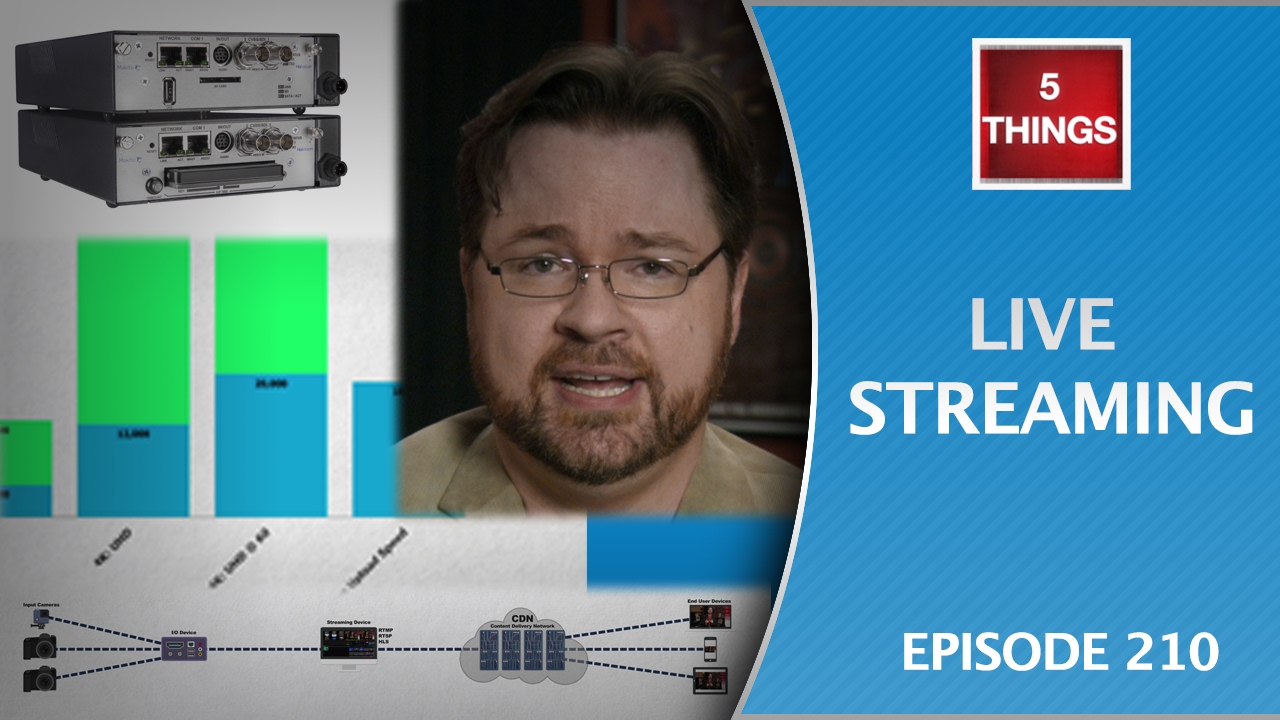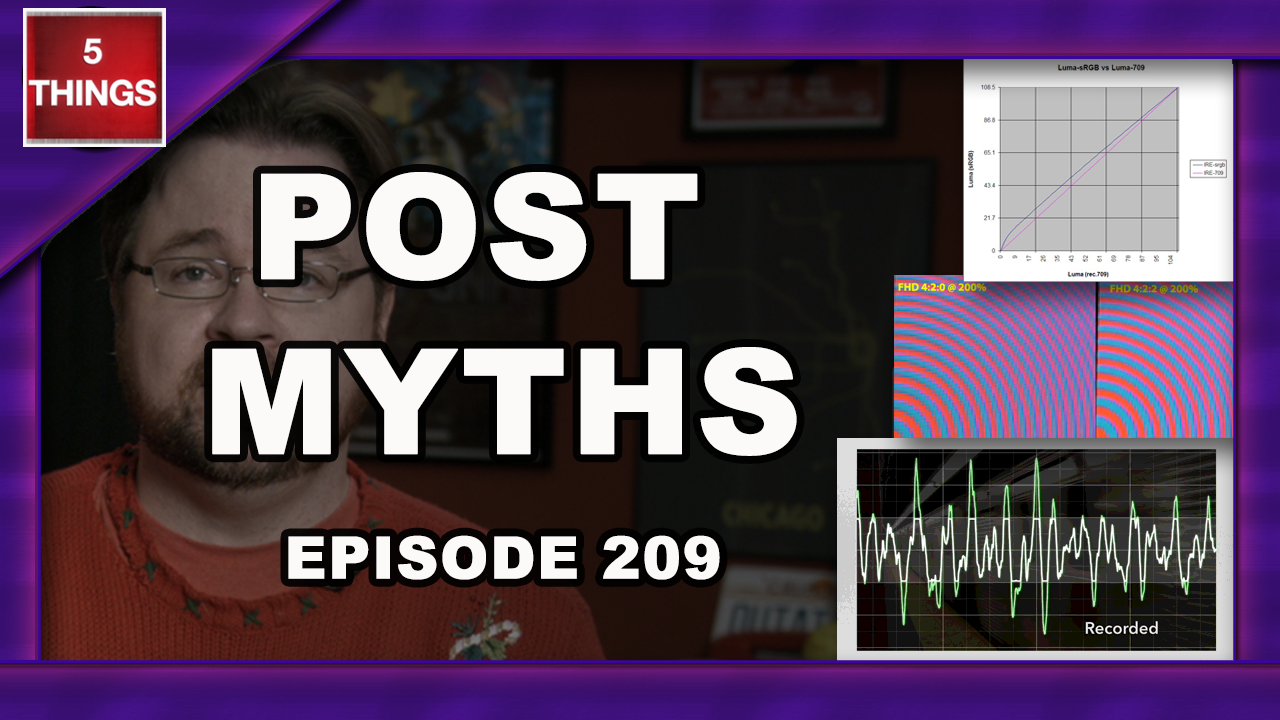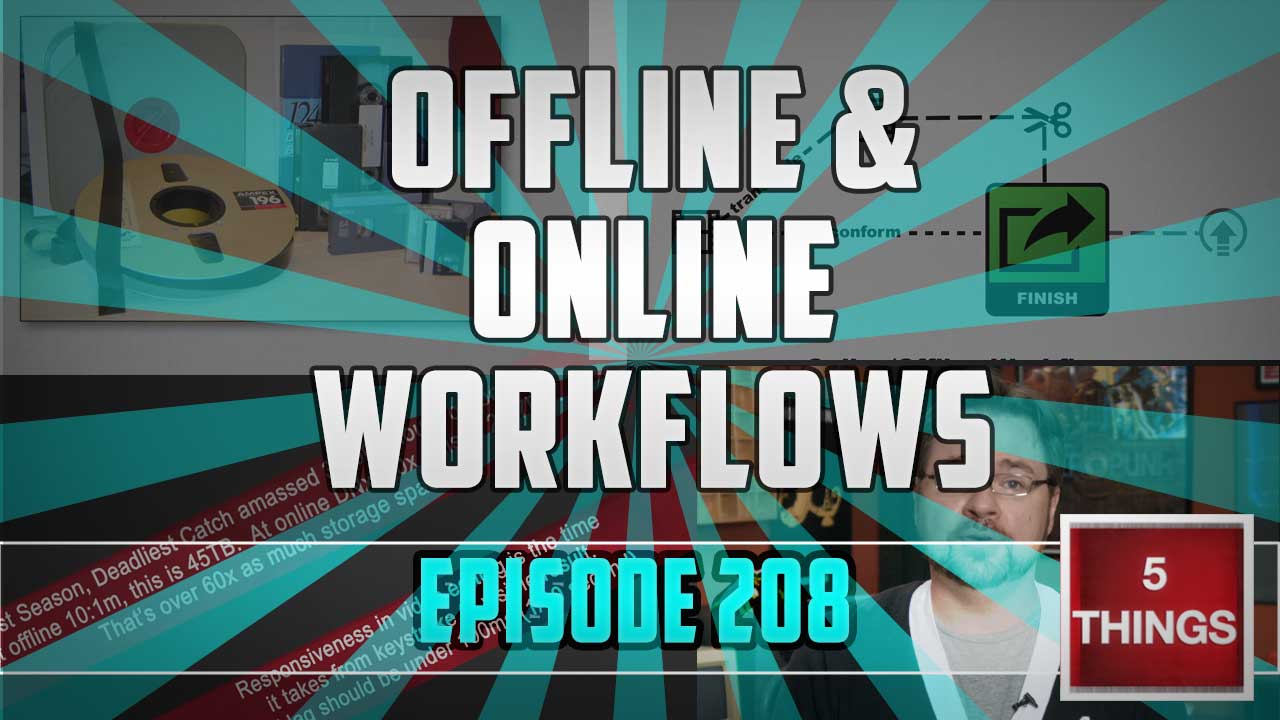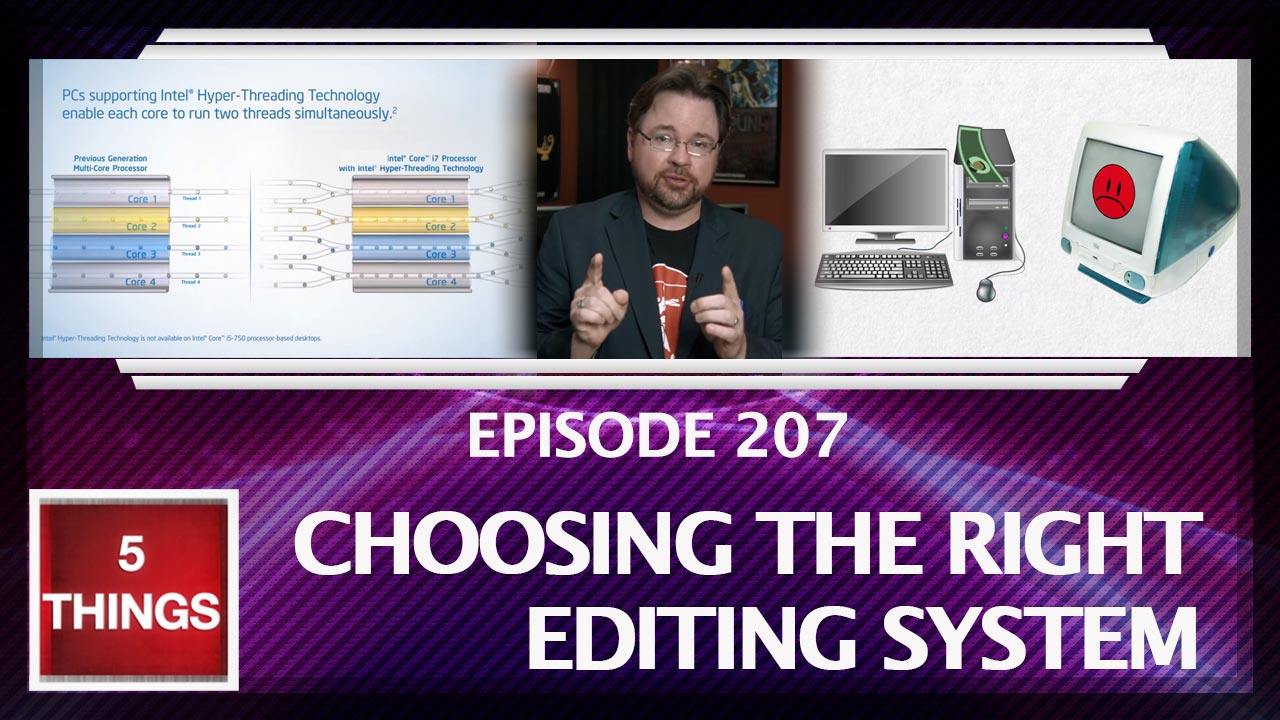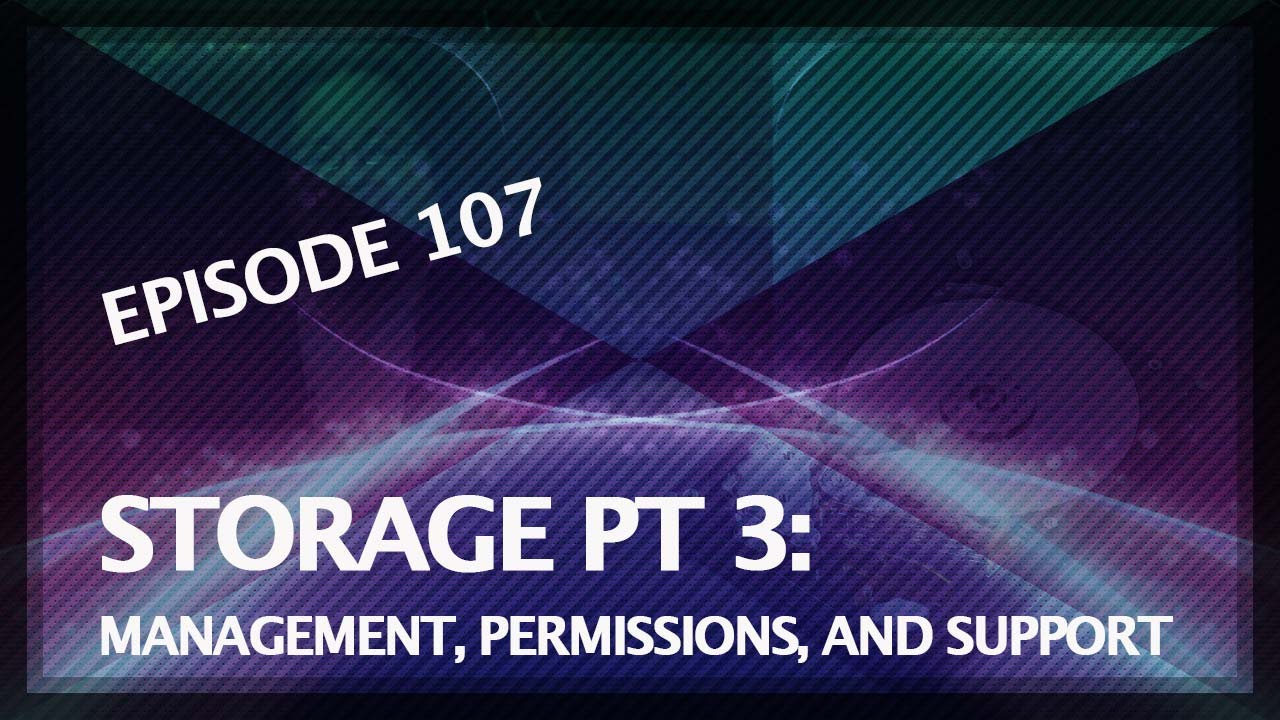1. Avid Media Composer
2. Adobe Premiere Pro
3. Apple Final Cut Pro
4. Blackmagic Design DaVinci Resolve
5. Everything Else
Category: 5 THINGS
1. StoryToolKitAI
2. Twelve Labs
3. Curio Anywhere
4. CodeProject.AI Server
5. Pinokio
1. What is MovieLabs?
2. A New Cloud Foundation
3. Security & Access
4. Software-defined Workflows
5. Are we on Track?
1. Current AI Tools
2. Adapting to AI Evolution
3. Ethics in AI Usage
4. Societal Implications of AI
5. AI Evolution & Impact
1. Team Projects
2. Adobe Productions
3. All in the Cloud
4. Remoting into the Office
5. Hybrids
1. Extending Your Desktop
2. Islands of Media
3. Virtualization and Extending: Media Composer | Cloud VM
4. Streaming Proxies: Media Composer | Cloud Remote
5. Computer, Storage, and Media in the Cloud: Avid | Edit On Demand
1. Why use the Cloud for Post Production?
2. Transfer and Storage
3. Rendering and Transcoding and VFX
4. Video and Audio Editing and Finishing
5. Review and Approve
1. 2018 Apple Mac Mini
2. Blackmagic eGPU Pro
3. Apple Final Cut Pro X and Blackmagic DaVinci Resolve
4. Adobe Premiere Pro and Avid Media Composer
5. Conclusions
1. Upload Tricks
2. Captioning Hacks
3. Playback Shortcuts
4. Audio Secrets
5. Advertising Tips
1. Why Build a Hackintosh?
2. Choosing the Right Parts
3. Hardware Build
4. Installing the macOS
5. Performance and Conclusions
1. What do they do?
2. Setup and Connectivity
3. Flexibility and Usability
4. Streaming Quality
5. Conclusions
1. What ways are there to create a Roku channel?
2. How do I use Direct Publisher?
3. What media do I need to create?
4. How do I update my channel?
5. What else do I need to know?
1. What does it do?
2. How do I use it?
3. How do I control it?
4. How is the quality?
5. Who should use it?
1. YouTube needs compressed video
2. Bare drives are safe for storage
3. You can’t create ProRes on Windows
4. Editors only need to know how to edit
5. Video needs to be action and title safe
1. Pre-Production
2. Production
3. Post Production
4. Distribution
5. Improvements
1. Avid Media Composer
2. Apple Final Cut Pro X
3. Adobe Premiere Pro
4. Everything Else
5. The Future
1. Track Layouts
2. Sync
3. Video
4. OMF and AAF Exports
5. Odds and Ends
Appearances at NAB 2017, meet-ups, a live 5 THINGS episode, contests, and more!
1. Onset and Editorial
2. Review and Approve, and Audio
3. VFX and Color
4. Distribution
5. Tips
1. What components do I need?
2. CDNs?!
3. Common software solutions
4. Common hardware solutions
5. Tips and considerations
1. Transcoding to a better codec will improve quality
2. Log formats are the same as HDR
3. You can grade video on a computer monitor
4. You can fix audio distortion
5. Storage is the same as capacity
1. What is an offline/online workflow?
2. What are some examples?
3. What are the benefits?
4. What are the downsides?
5. Is there a hybrid?
1. Mac, PC, Linux?
2. CPU
3. GPU and RAM
4. Boot "Drive" and Internal Storage
5. What would you choose?
1. Dialogue Clarity
2. Noise Reduction
3. Reducing Reverb
4. Levels and Placement
5. Last Tips
1. What is Archive?
2. What does Archive fit in?
3. What Archive options are there?
4. How do I plan for Archive?
5. How much does Archive cost?
1. What is Asset Management?
2. What's the difference between DAM, MAM, and PAM?
3. What options should I be looking for?
4. How do I prepare for asset management?
5. How much does asset management cost?
1. What is VR?
2. How do I shoot VR?
3. How do I edit VR?
4. How do I watch VR?
5. What's the future for VR?
1. What is LTO?
2. Why should I care?
3. What are the downsides of LTO?
4. What tech do I need to use LTO?
5. How much does LTO cost?
1. What is HDR?
2. How do I shoot HDR?
3. How do I edit HDR?
4. How do I view HDR?
5. What's the future of HDR?
1. Why do permissions matter?
2. How do I share projects and media?
3. What management features should I look for?
4. What kind of support do I need?
5. What shared storage solutions do you recommend?
1. What do I need to know about drives?
2. Where do I house the drives?
3. What is a RAID and why should I care?
4. How much storage do I need?
5. What are your recommendations?
1. What is a SAN and NAS?
2. What is bandwidth and why is it important?
3. How much bandwidth does my video take up?
4. How many streams of video can I play?
5. What else do I need to know about bandwidth?
1. What is a codec?
2. What do I need to be aware of when choosing a codec?
3. What codec should I edit with?
4. How do I convert from one codec to another?
5. How do I get the best look for _______ ?
1. What is Dialogue Search?
2. Where is Dialogue Search used?
3. How does Dialogue Search work?
4. How accurate is it?
5. How much does it cost?
1. Why 4K?
2. Why not 4K?
3. How do I shoot in 4K?
4. How do I edit in 4K?
5. What else do I need to know about 4K?
1. What is Adobe Anywhere?
2. How does Adobe Anywhere work?
3. How does Adobe Anywhere perform?
4. How can I get Adobe Anywhere?
5. How much does Adobe Anywhere cost?
Hosted By
Get Notified
SIGN UP FOR NEW EPISODES OR GET IN TOUCH